Video Add Watermark
Add image watermark or text watermark to video online for free
Please upload the video file
File upload method:
1. Click the Upload button above, select the file and OK.
2. Drag the file to the dashed window.
Warm tips:
1. After adding a watermark image or text, click the floating watermark text or image on the video to drag the position;
2. The font used for the text watermark is: SiYuan Bold, which is currently commercially available for free. If normal changes occur, the latest policy will prevail.
2. The font used for the text watermark is: SiYuan Bold, which is currently commercially available for free. If normal changes occur, the latest policy will prevail.
{{form.watermarkText}}
Related Tools




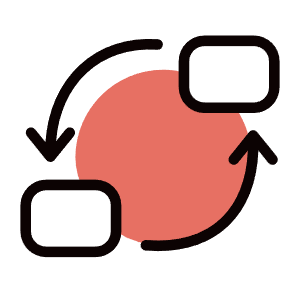
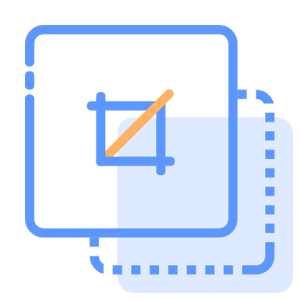
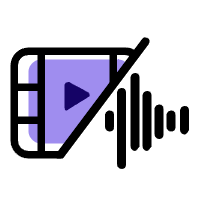



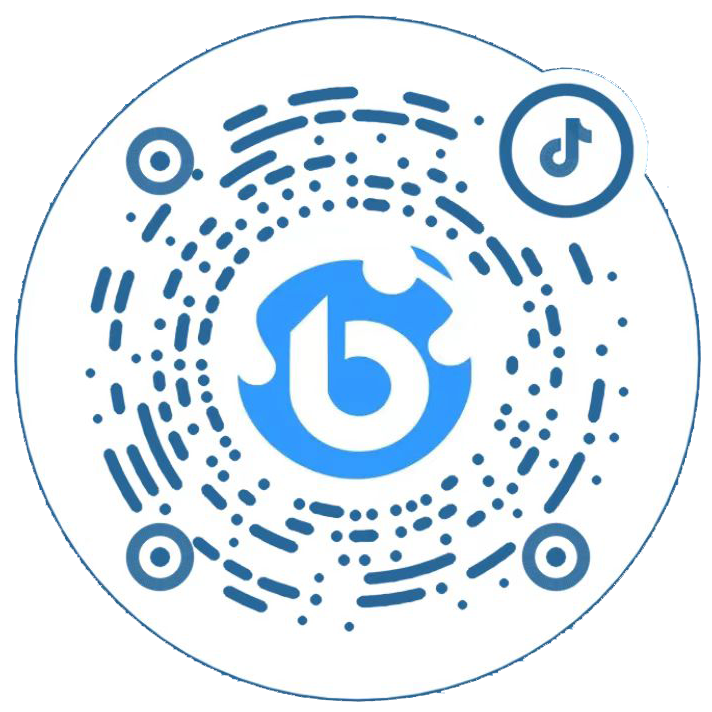
 鄂公网安备 42010202002647号
鄂公网安备 42010202002647号