The video compression tool of Smart Tool Kit is a powerful software that supports customizing compression strength and setting video output resolution, allowing users to personalize video compression according to their needs.
First of all, Smart Tool Kit's Video Compression Tool allows users to customize the compression intensity. This means that users can choose different compression strengths for processing according to the specific situation and compression requirements of the video file. For example, users can choose a high compression strength to minimize the size of the video file, or a low compression strength to maintain higher video quality. In this way, users can freely control the effect of video compression according to their needs and preferences.
Secondly, the video compression tool of Smart Tool Kit supports setting the video output resolution. Users can choose the right resolution for compression according to their actual needs. If users want to play the video on mobile devices, they can choose a lower resolution to adapt to the screen size so as to improve the smoothness of playback. If users need to upload videos to websites or share them on social media, they can choose a higher resolution to maintain the clarity and details of the video. By setting the video output resolution, users can flexibly control the quality of the compressed video and the applicable scenes.
The video compression tool of Smart Tool Kit is easy to operate and has a user-friendly interface. Users can complete the setting and processing of video compression in just a few simple steps. Users can select a single video file for compression or multiple video files for batch processing, thus improving work efficiency. At the same time, the tool provides a real-time preview function, allowing users to view the compression effect in real time during the compression process to ensure that it meets their needs.
To summarize, the video compression tool from Smart Tool Kit is a powerful and easy-to-use software. By supporting custom compression strength and setting video output resolution, users can personalize video compression according to their needs. Whether it is to save storage space, improve transmission speed, or adapt to different playback and sharing platforms, this tool can meet users' needs and bring an efficient and convenient video compression experience.




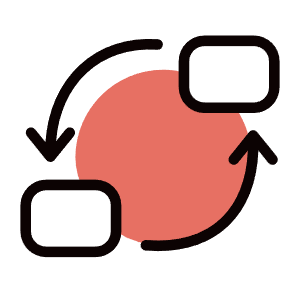
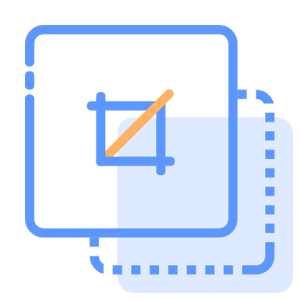
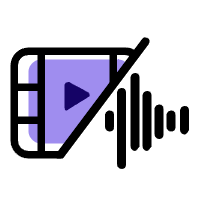



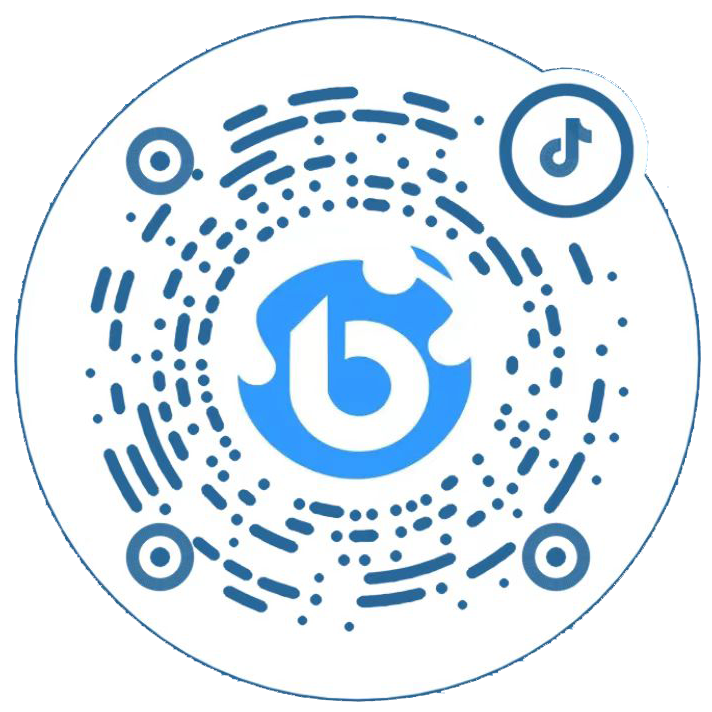
 鄂公网安备 42010202002647号
鄂公网安备 42010202002647号