In the modern digital office environment, PDF (Portable Document Format) has become one of the most common and popular file formats. However, in many scenarios, we need to convert PDF files to image format for wider and easier use and sharing. At this time, the "Online PDF to Image Conversion" tool provided by Smart Tool Kit is particularly important. The tool is not only able to quickly and efficiently complete the conversion task, but also provides an ultra-high-definition, high-definition, high-definition three kinds of output image clarity options, and can be converted in the process of real-time view of the progress. Below, we will explore in detail the benefits of converting PDF to images and the advantages of the tool in a variety of application scenarios.
Benefits of converting PDF to images
- Improve file compatibility: PDF files, despite their versatility, are not supported by all devices and software that directly open or process PDF files. Image formats (e.g. JPEG, PNG, etc.), on the other hand, have a wider range of compatibility. After converting PDF to images, the content can be easily viewed by almost any device or software.
- Enhanced sharing convenience: Image files are relatively small and easy to transfer. By converting PDF to images, it is easier to share content via email, social media and other means. At the same time, recipients can view them directly without special software.
- Convenient editing and labeling: Image files can be processed and labeled in various image editing software, while the editing of PDF files requires specialized software. PDF converted to images, you can more easily carry out the second edit, add notes and markup and other operations.
- Improve loading speed: In the network environment, image files usually load faster than PDF files. Converting PDF to images can improve the loading speed when embedded on web pages, thus improving the user experience.
- Ensure content security: Converting PDF to images can prevent the content from being easily copied and extracted, and play a certain role in protection. For some sensitive information, converting to image format and sharing it can reduce the risk of illegal use.
- Features of Online PDF to Image Conversion Tool
- Extremely fast conversion: The tool uses advanced conversion algorithms to complete the task of converting large batches of PDF files in a short time, ensuring that users do not have to wait for a long time.
- Multiple Sharpness Options: According to user needs, it provides three output image sharpness options: Ultra HD, HD, and Plain HD. Users can choose the appropriate definition according to the specific purpose, not only to ensure the quality of the picture, but also to control the file size.
- Real-time Progress View: During the conversion process, users can view the progress in real time, mastering each step of the conversion, avoiding a long time of waiting and uncertainty.
- No software installation: The advantage of the online tool is that there is no need to download and install any software, just visit the website and use it, which is very convenient for users.
- Cross-platform use: The tool supports the use of a variety of operating systems and devices, whether Windows, MacOS, or mobile devices, you can easily access and use the tool.
Application Scenario Analysis
- Education: Teachers often need to convert PDF handouts or test papers into images for embedding in multimedia courseware or sharing with students through class groups. The use of online PDF to image tools, you can quickly and efficiently complete this task to enhance teaching efficiency.
- E-commerce: In e-commerce, merchants need to convert PDF files such as product manuals and promotional materials into images for displaying on product detail pages. By using this tool, you can ensure that the picture clarity and loading speed, to provide customers with a better browsing experience.
- Social Media Promotion: Companies in social media promotion, usually need to convert PDF promotional materials into images, in order to publish in the major social media platforms. Online PDF to image conversion tools can provide high-definition images to ensure that the promotional effect.
- Legal and Financial Industries: In the legal and financial industries, many documents need to be saved and shared as images to ensure that the content is not tampered with. The tool can quickly convert PDFs to non-editable image formats to ensure document security. Continue below to add other application scenarios and summarize the overall advantages of this tool.
- Architecture and engineering industry: In the architecture and engineering industry, design drawings and project reports are usually saved in PDF format. Converting these PDF files to image format makes it easy to view and share them on mobile devices, especially when working in the field, where specific software is not required to quickly view and reference drawings.
- Customer Service and Support: Customer service departments often need to send PDF documents such as technical manuals and operating instructions to customers. By converting these documents to images, customers can quickly view them on any device without having to download and install a reader, increasing customer satisfaction.
- Content Creation and Media Industry: In the content creation and media industry, editors and designers need to convert PDF material into images for further processing and use in design software. The HD and Ultra HD options provided by the online PDF to image conversion tool ensure that the quality of the converted images meets publishing and design requirements.
Overall Advantages Summary
- Efficient and Convenient: Smart Tool Kit's Online PDF to Image Converter saves users' time and effort by using advanced algorithms to achieve fast conversion. No need to download and install any software, just access it through the browser to use, simple and convenient operation.
- Diversified Output: Provides three output image resolutions: Ultra HD, HD, and Plain, users can choose the right option according to their specific needs. Ultra-HD mode is suitable for high-precision display scenarios, HD mode is suitable for general display needs, and HD mode is suitable for small files that need to be loaded quickly.
- Cross-platform compatibility: The tool supports use on a variety of operating systems and devices, whether desktops, laptops or mobile devices, can be easily accessed and operated, truly realizing the convenience of cross-platform.
- Real-time progress display: Real-time progress display is provided during the conversion process, so that users can know the conversion status at any time, avoiding the uncertainty of waiting for a long time. This feature is especially suitable for batch conversion, allowing users to better organize their time.
- Wide applicability: The tool is applicable to a wide range of industries and scenarios, and plays an important role in education, e-commerce, social media promotion, as well as professional fields such as law, finance, architecture and engineering.
- Safe and Reliable: Online PDF Extreme to Image Conversion tool protects the security and privacy of user data during the conversion process, ensuring that the files will not be leaked or tampered with during the transmission and conversion process. Especially for the handling of sensitive information, conversion to image format can reduce the risk of malicious copying of information.
Conclusion
The "Online PDF to Image Conversion" tool of Smart Tool Kit has become an indispensable tool for modern digital office with its high efficiency and convenience, diversified outputs, cross-platform compatibility, real-time progress display and other features. Whether it is to improve document compatibility, enhance the ease of sharing, or to facilitate the editing and labeling, to ensure the security of the content, this tool can meet a variety of user needs, to provide great convenience. By quickly converting PDFs to images, users can more flexibly handle and share document content, which can play an important role in various fields. Whether you are an educator, an e-commerce practitioner, a social media promoter, or a professional in the fields of law, finance, architecture and engineering, this tool will bring significant enhancements and improvements to your work.


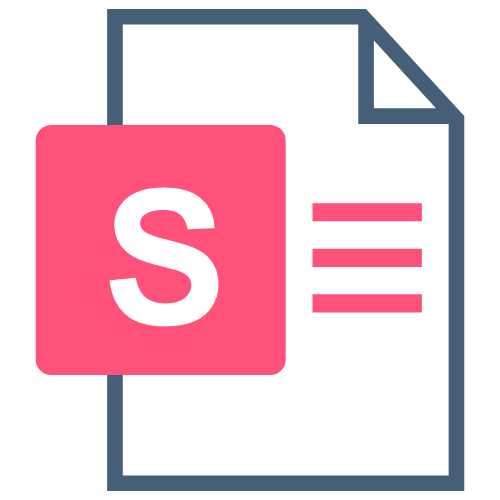


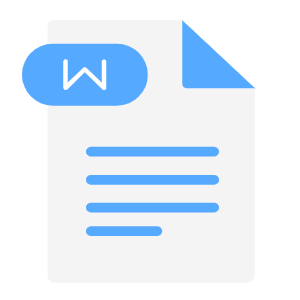





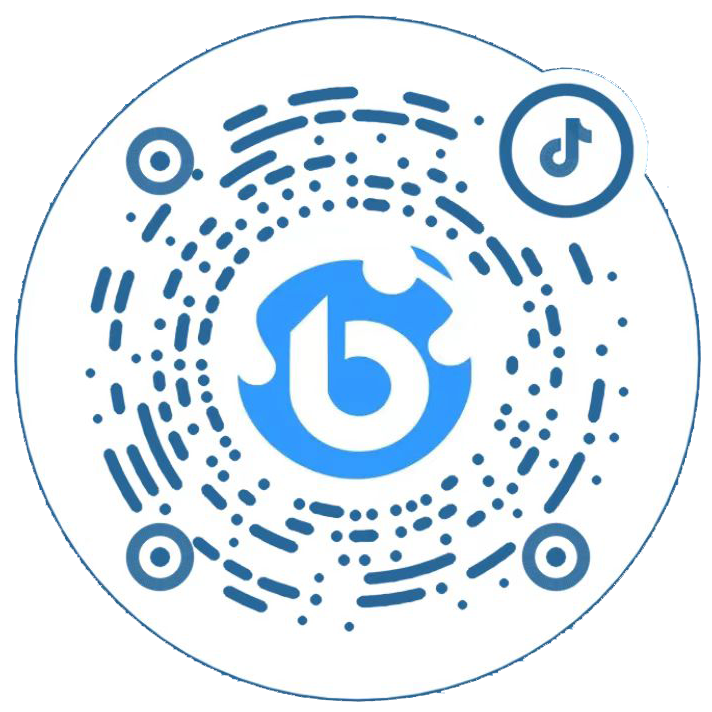
 鄂公网安备 42010202002647号
鄂公网安备 42010202002647号