Free and efficient image compression experience
Smart Tool Kit online image compression tool that offers multi-level compression options to reduce file size by up to 80% and maintain image quality!
Why do you need professional image compression?
Improve loading speed
Optimized images make web pages load faster and improve user experience
Save storage space
Reduced image size frees up valuable storage resources
Reduce bandwidth costs
Reduce traffic consumption and save server bandwidth costs
Core Functional Features
Multi-level compression mode
- Light compression: Maintain the original image quality.
- Moderate compression: Balance the image quality and file size.
- Strong compression: VIP exclusive advanced compression
- Extreme compression: VIP exclusive extreme compression
Batch Processing Capability
- Support uploading multiple images at the same time
- Real-time display of processing progress
- Download all compressed images with one click
Three steps to complete compression
Upload images
Setting parameters
Download Images
Applicable Scenarios
Website optimization
Mobile applications
Photography
E-commerce platforms
Why choose Smart Tool Kit?
- No need to register and login to protect privacy and security
- Intelligent algorithm to maintain the best image quality
- Support batch processing to improve efficiency



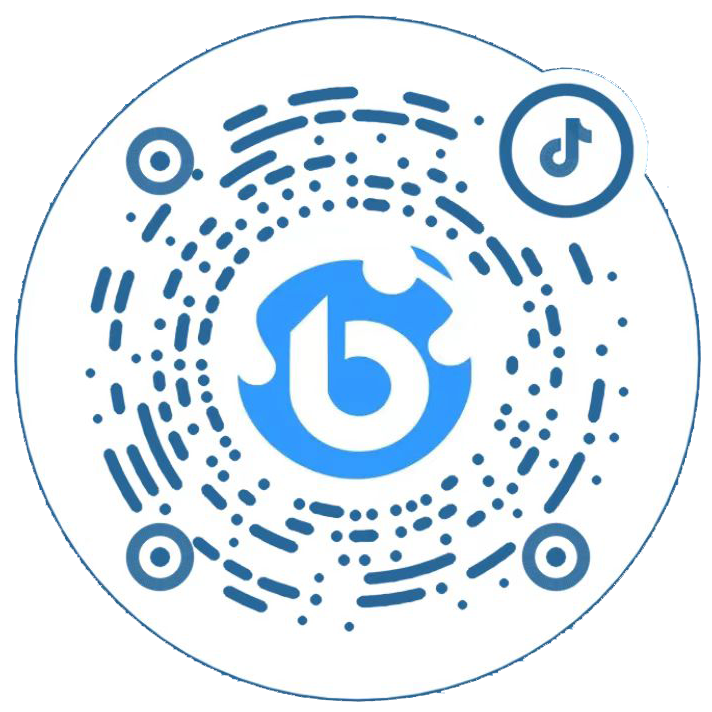
 鄂公网安备 42010202002647号
鄂公网安备 42010202002647号