Batch ID Card Identification
Upload the ID card picture, the system automatically recognizes the ID card details, such as: name, gender, ID card number, etc.
Please upload ID (jpg, jpeg, png, bmp)
File upload method:
1. Click the Upload button above, select the file and OK.
2. Drag the file to the dashed window.
3. Take a screenshot using screenshot software and return to this page Ctrl+V to paste.
| Operation | Status | Picture | Name | Gender | Ethnic | Birth | Address | Citizenship number | Issuing Authority | Effective Date | Due Date | |||||||||||||||||||
|---|---|---|---|---|---|---|---|---|---|---|---|---|---|---|---|---|---|---|---|---|---|---|---|---|---|---|---|---|---|---|
|
|
|
Retry | Please click the "Start Processing" button in the lower right corner. | |||||||||||||||||||||||||||
Instructions for use
1. The ID card needs to be front facing (if it is tilted or upside down it will not be recognized). 2. If you need to recognize the front and back of the ID card at the same time, you need to stitch the front and back of the ID card in one picture, with the front side on top and the back side on the bottom. 3. You can use the tool "Online Batch Image Stitching" to stitch the front and back of your ID card. Specific requirements can be found in the example ID card belowSample ID




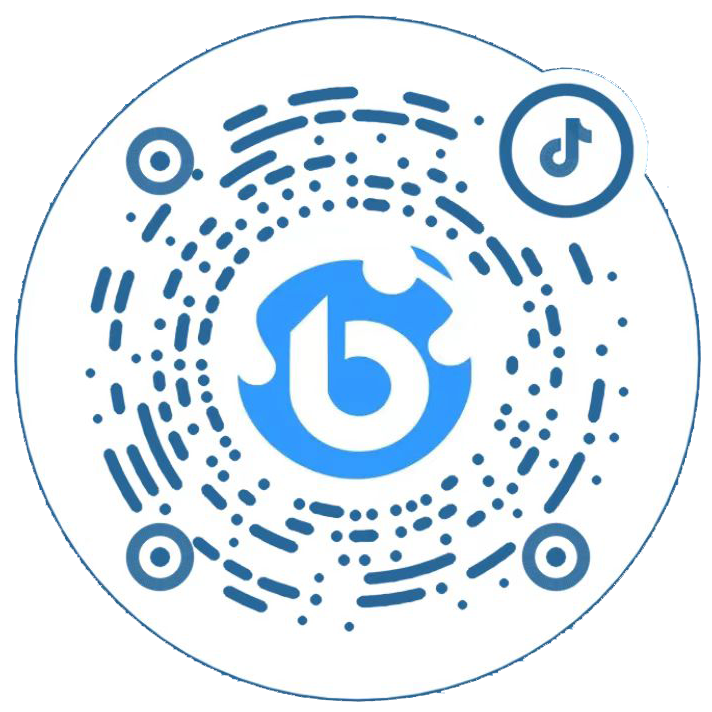
 鄂公网安备 42010202002647号
鄂公网安备 42010202002647号