Batch Image Synthesis is suitable for batch generation of awards, batch generation of diplomas, batch generation of posters, batch generation of invitations, etc., without the need to install the software, all operations are completed online, to maximize the efficiency of the work.
This function is version 1.0, if you have comments or suggestions, welcome to comment at the bottom of the page, we will reply in time.
Example of applicable scenarios:
- Ms. Zhang is a first grade classroom teacher in an elementary school, and at the end of the field day, she needs to give electronic awards to 20 students in her class.
- A company has 30 new employees in the first quarter of 2022, and after new employee training in batches, it needs to give each of the 30 employees a certificate of compliance.
- A graphic store needs to produce 1,000 signs, each with a different number only.
- To organize a conference, we need to send e-invitations to 100 companies, with the same invitation design style and different company names only.
As an example, Mr. Zhang issues awards for his students, the steps are as follows:
Step one:
Prepare a blank award certificate and upload it to "Smart Tool Kit".
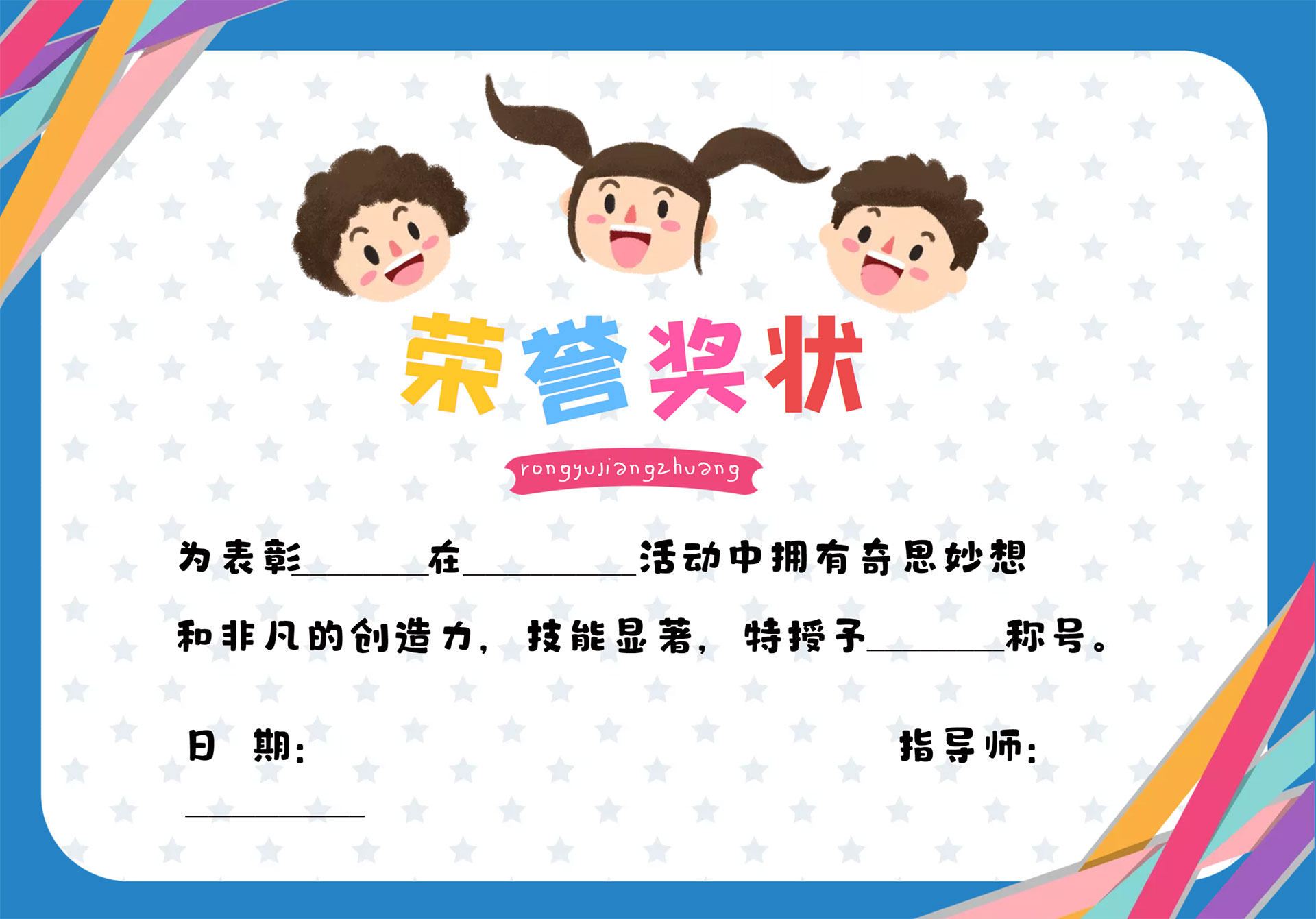
Step two:
Select the area where you want to replace the text, and click Next.
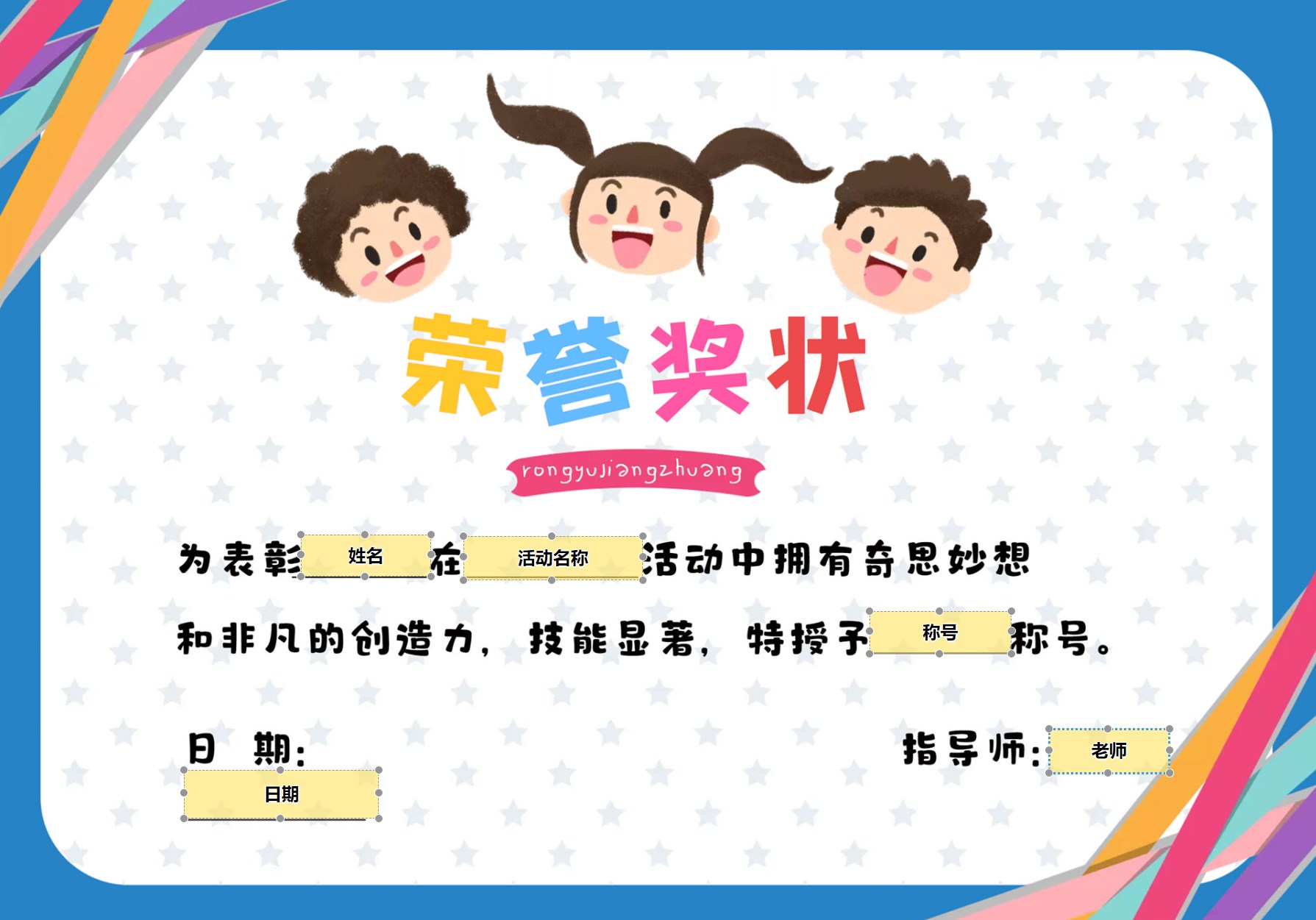
Step Three:
Adjust the relevant parameters, such as: font size, text color, preview the composite effect.

Step Four:
Download Excel to import the template.
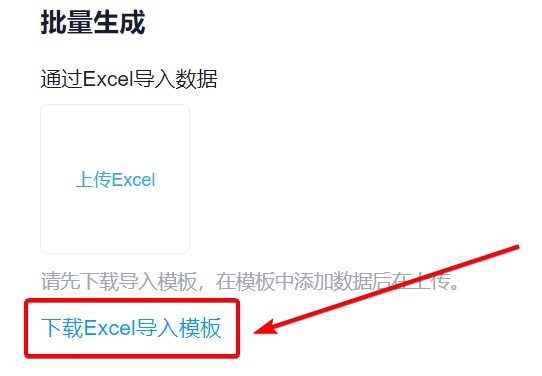
Step Five:
Open the downloaded Excel template and enter the relevant content, Note: The first line of the excel title can not be deleted and can not be edited.
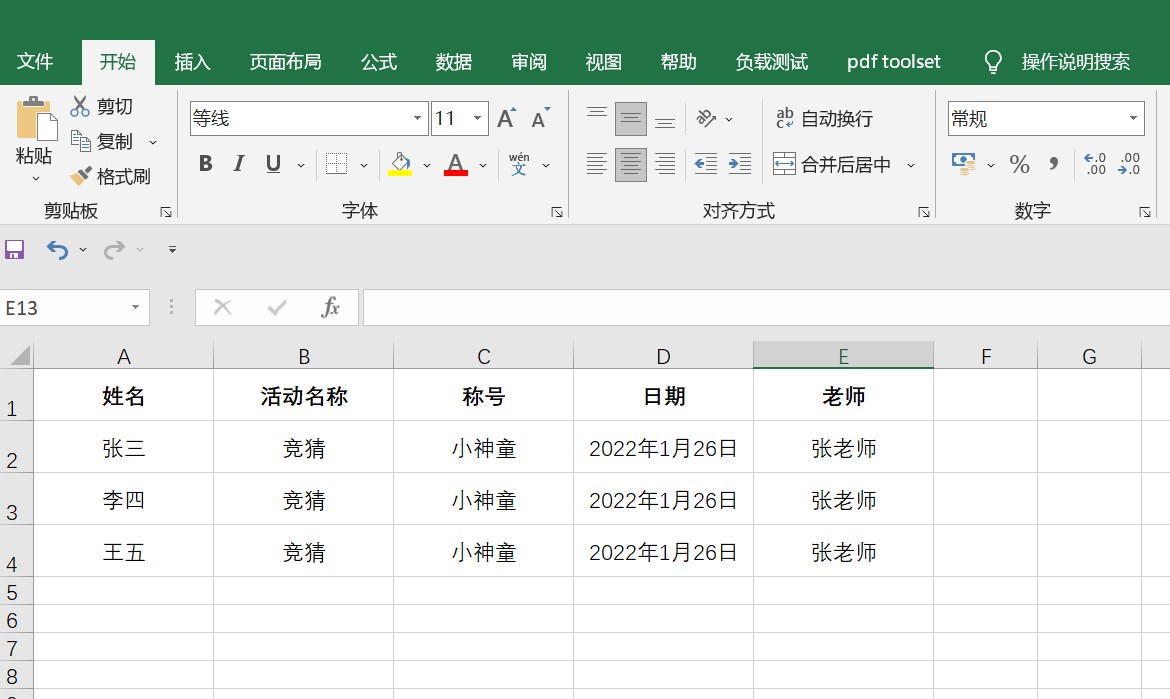
Step 6:
Upload the Excel template with the entered content and click the "Start Synthesis" button.

Step 7:
Click on Packaging to download.
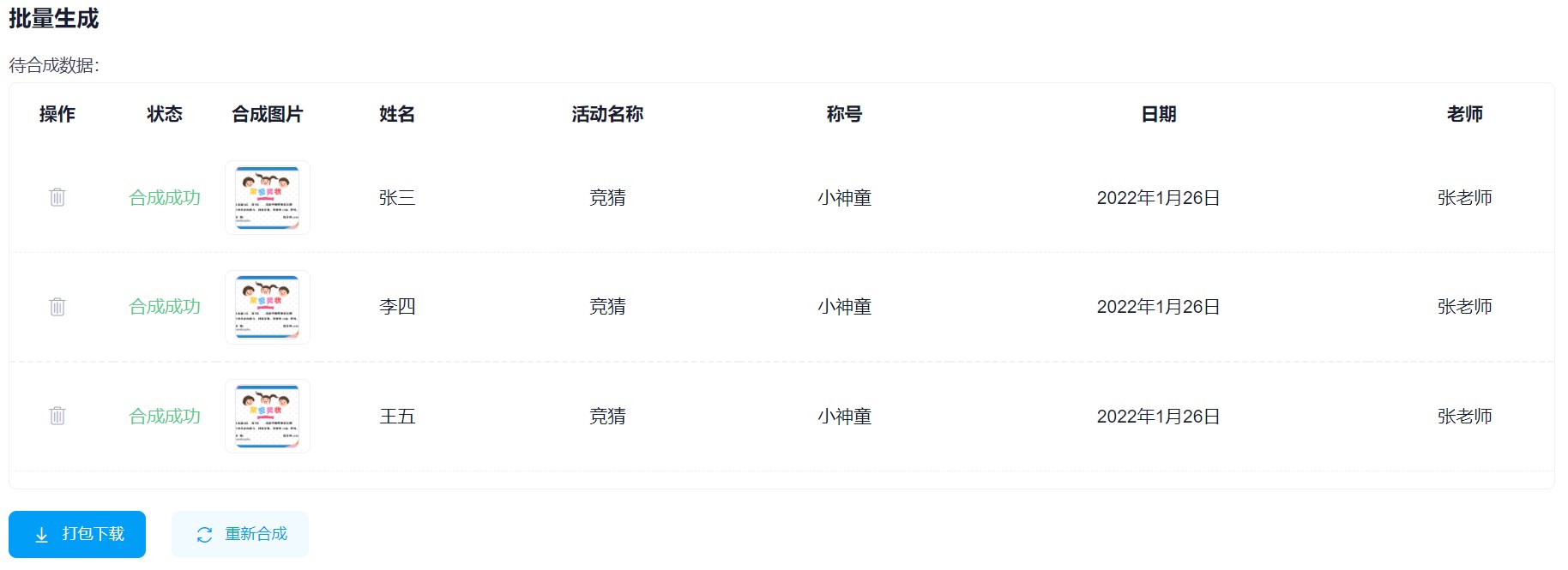
The finished product is displayed:

Retrieved fromSmart Tool Kit





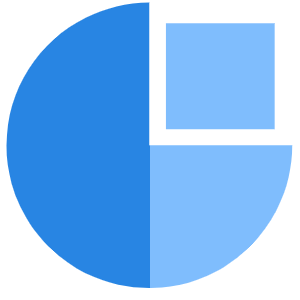


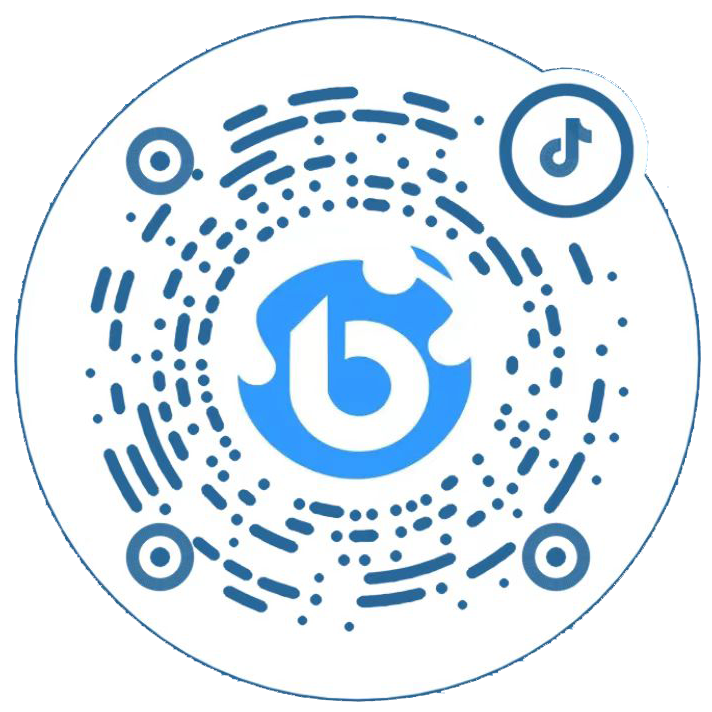
 鄂公网安备 42010202002647号
鄂公网安备 42010202002647号